Building a Faster Web Site
Date: October 24, 2013Category: Author: David Hall
Why is having a fast loading website important to you?
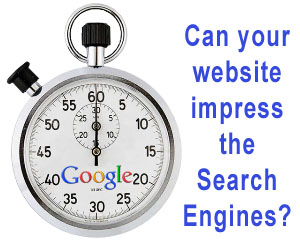
Write Clean, Concise Code and Minimize it.
Modern CSS can be used to replace a number of page elements previously achieved with images. Gradients, animations, and link area maps are just a few techniques now available through CSS3 that will improve your page load speed. Also, be sure to remove all the unused CSS that may have come with the theme or package you are using for your site. While comments and additional code are useful when you are building your site, they do nothing for browsers and you don’t need them in your production site. Finally, use a minimizing tool such as Chrome Page Speed Insights Tool to compress your CSS files to the smallest size possible. There are a number of minimizing tools out there you can try out, but this one is quite simple. After using the tool to test your site speed go to the minimize payload section, and click on minify css. From there you just copy and paste the code into your actual .css file and save. Be sure to keep an unminified version of your file around for future edits. Something always pops up down the road and requires editing that won’t be that simple in a minified file.
Image Optimization
This is one of the most important facets of a quick loading page. Nothing uses up your available bandwidth like oversized, non-optimized images. When you have to use images, and nearly every web page does, it is important to compress them to the smallest size you can. The problem is how do you do this while maintaining image quality?
Traditional tools like Photoshop supply both lossy (file compression with some image quality degradation such as the .jpg format) and lossless (file compression with no image quality degradation such as the .png format). Today there are literally scores of tools out there to help you with your lossless compression. A number of websites provide lossless compression tools including yahoo’s smush.it and Image Optimizer. For those of you who are a little technically savvy, or have to deal with 1000s of images you might want to try one of the downloadable options from trimage.com or File Optimizer. Search around the web and see which tool works the best for you. Whichever tool you choose, your load speeds are certain to improve with proper image optimization.
Continuing On
We’ve barely scratched the surface of what you can do to help out your SEO by making your website faster. In part 2 of this article I will dive into the deep end of the technical advice pool, discussing topics such as how to manage your javascript dependencies, and what valuable information you may be missing from page speed tests. You can look for part 2 of this article on infinitydentalweb.com/blog in December.

Leave a Reply